
Get the most out of Product Context Analyzer
Setting the research focus
After logging in, you may be surprised by the very simple user interface which looks similar to Google Search. The Product Context Analyzer is not just another Chatbot or Co-pilot! Instead of seeing a chat dialogue, only a single input statement is required to start a context analysis. Each new analysis is listed as a separate output and can be opened like a document.
Just enter a short phrase that describes a user task, a responsibility, a larger long-running journey, or a persona name that your product aims to support. The Product Context Analyzer will automatically set the research focus based on your input, but you can also manually select the type to influence the focus of the analysis.
Here are examples for each of the different input types which are supported:
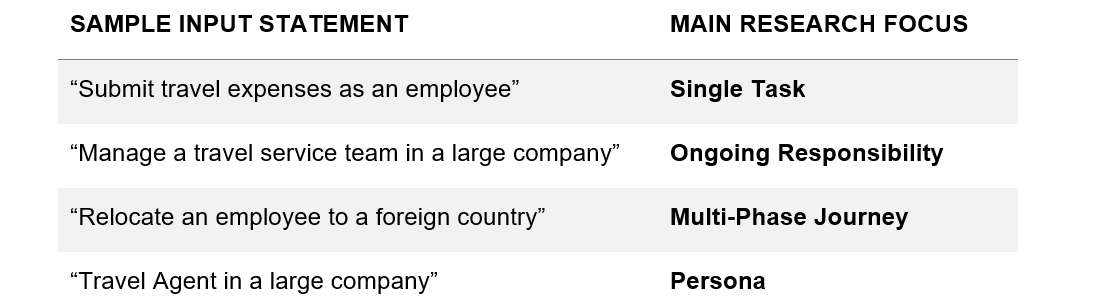
Keep it short
Remember to enter only the activity or persona to be analyzed, not an entire user story or your perspective as a product designer:
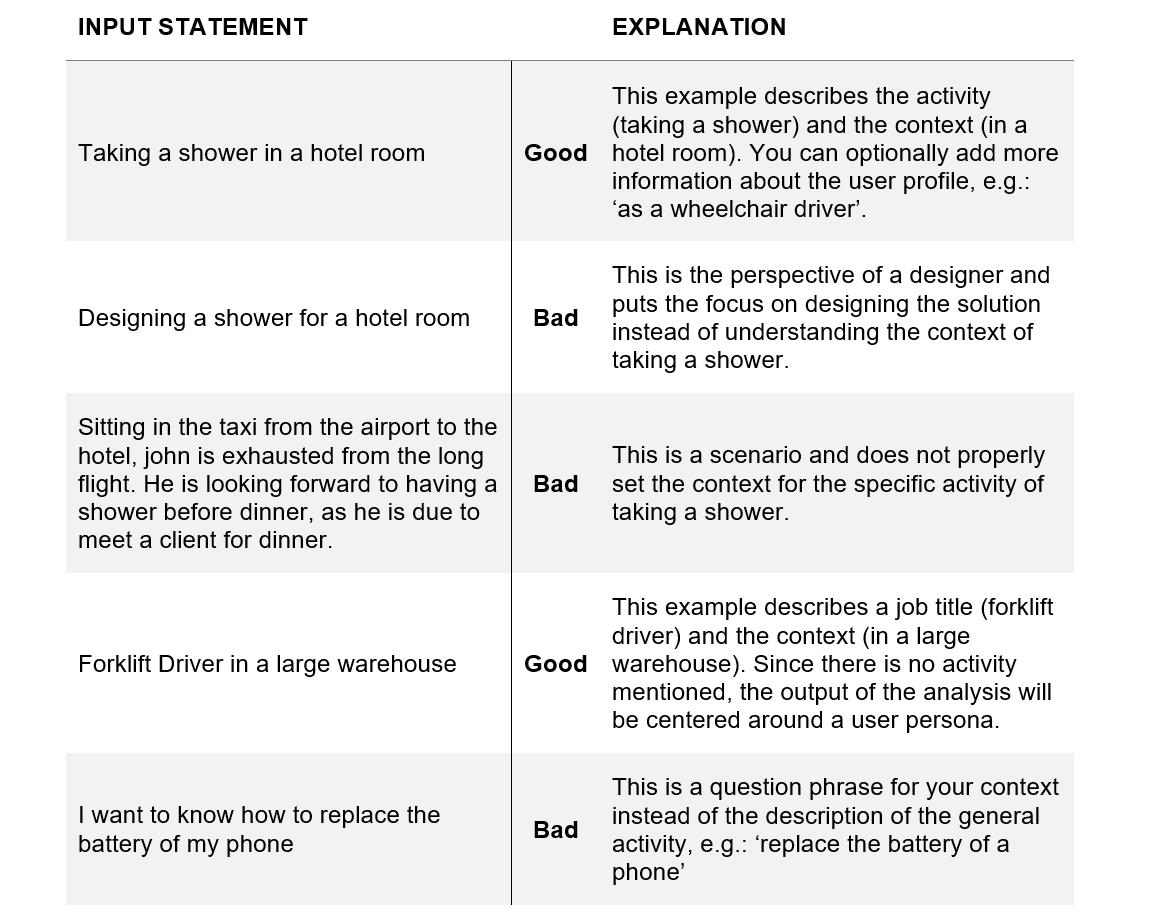
Running the analysis
When you click on “Start Analysis”, the Product Context Analyzer will start a batch job to generate a complete analysis based on your input statement. This job will be listed below the input field as a new analysis. It will take a few minutes as the Product Context Analyzer generates very rich results and different reports in one single run. Once the analysis is complete, you can open the analysis to view the results.
The results of a context analysis can be divided into four different types of information:
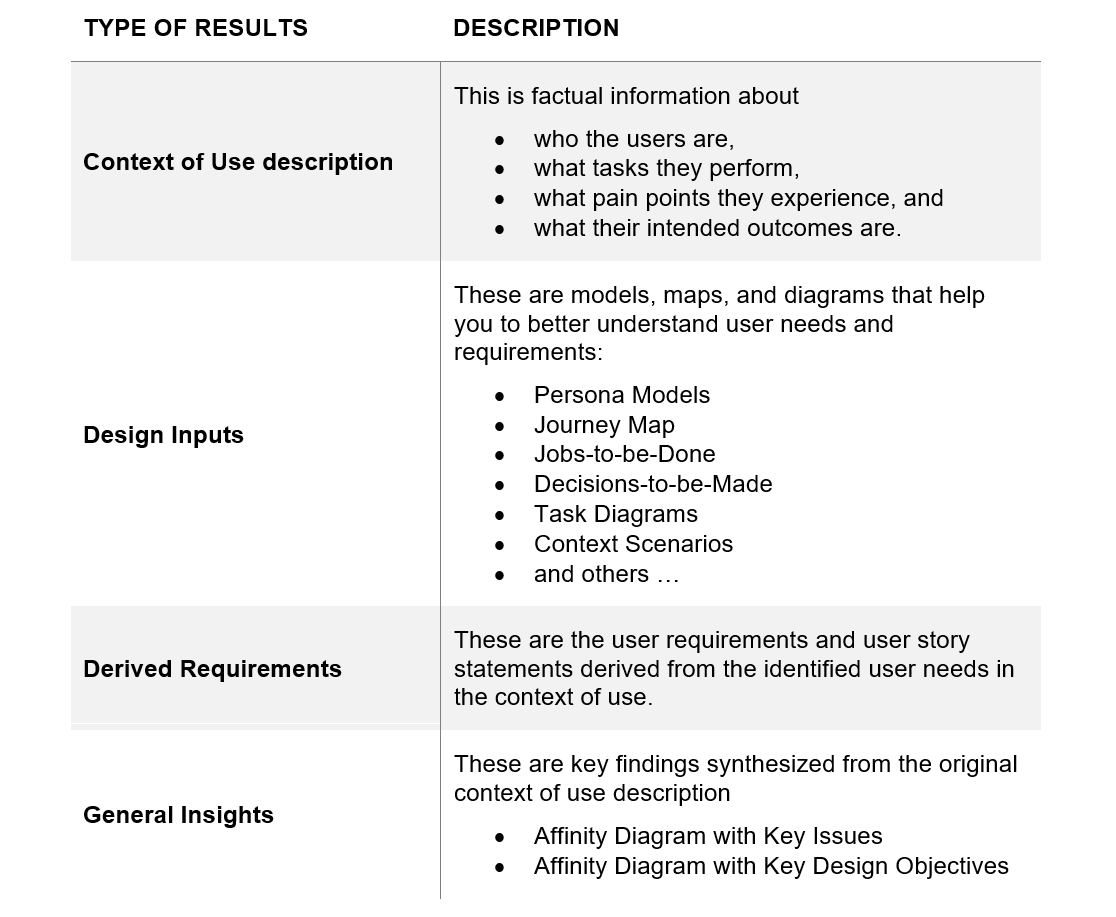
Accessing results of the analysis
The ”Results” page lists all available results, making it simple to access a specific type of information or requirements model for a selected entity. Alternatively, you can also interactively explore the entire analysis either by tasks or by stakeholders by simply selecting ”Task details” or “Stakeholders” on the left and then drill down into specific aspects you are interested in.
Open-ended exploration
Because the analysis results are organized in form of a “knowledge graph”, you can navigate from one entity to another via hyperlinks. For example, you can jump from a stakeholders task list to the details of each task, or from a pain point to the task to which the pain point belongs. When looking at an entity within this graph, you will find a view selector on the upper right, which allows you to choose between available perspectives on the selected entity.
Accurate and consistent output
Based on our experience and the feedback we get from our users, the output of the Product Context Analyzer is very accurate and equivalent to several weeks if not months of research. Mining the information about a given use case from the world knowledge residing in LLM systems leads to an astonishing quality and richness that not only gives you a perfect kick-start but may entirely replace primary research in situations where you cannot afford to do upfront primary research.
Analyzing interviews
Finally, in case you had the budget and time to conduct user interviews in the field, the Product Context Analyzer will help you translate a narrative interview transcript into the same structured context graph described above. Simply upload your transcript as a text file and let the Product Context Analyzer analyze your transcript and generate the context analysis without any further manual intervention on your part. With this service, you don’t need to spend hours on post-interview analysis anymore, but you can rather focus on sharing the results with your product team.
We hope this tutorial has helped you understand how to use the Product Context Analyzer.
Now it is your turn to take advantage of this unprecedented ability to generate detailed and highly plausible requirements at the touch of a button.
About the Authors
Joerg Beringer and Thomas Geis have been working in user research, user requirements engineering, and conceptual design for the past 30 years. In 2024, Joerg and Thomas founded ProContext Inc., a Silicon Valley startup committed to delivering AI-first tools that help product teams gain a solid understanding of user requirements that serve as a comprehensive basis for informed design decisions.